
Parking Permits
Manage your parking permits effortlessly.
Easily manage your parking permits within Parkedin. Apply, renew, and track your permits all in one place.

HPASS
Hospital Permits
Whether you’re a patient, visitor, or caregiver, Parkedin makes managing your HPASS parking permits easy and flexible, so you can focus on your health and loved ones.
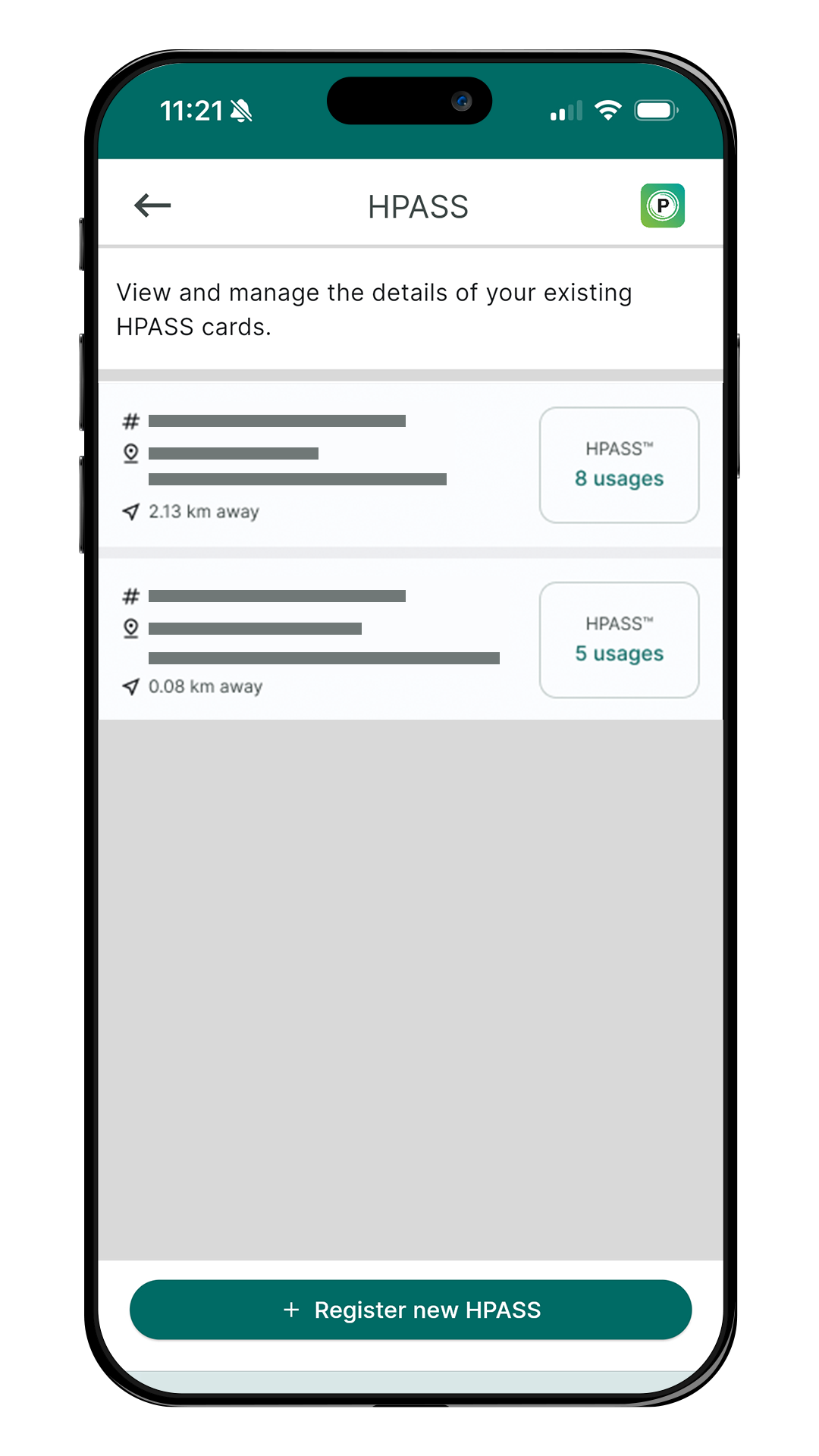
Parking Permits FAQs
How do I register an HPASS on Parkedin™?
To activate an HPASS on Parkedin™ ;
- Select HPASS in the main navigation
- Select “Register New HPASS” and scan the barcode on the front of the HPASS card or manually enter the 17-digit number located on the back of the HPASS
- Enter the HPASS location
- Select the desired number of days you would like to purchase the HPASS for
- Input your payment information to complete your purchase
Once you have completed the steps above, your HPASS parking permit is activated and can be used to pay for parking at your location.
Click here for more information on HPASS.
How do I add usage days to an HPASS using Parkedin™?
To add usage days to an HPASS using Parkedin™:
- Select HPASS in the main navigation
- Select the HPASS you would like to add usages to
- Select Add Usages and change the Usage amount
- Select the number of days you would like to add
- Input your payment information to complete your purchase
How do I unlink an HPASS on Parkedin™?
To unlink an HPASS on Parkedin™:
- Select HPASS in the main navigation
- Select the HPASS you would like to unlink
- Select Unlink
- Select Yes to confirm
Once the HPASS is unlinked, the card will continue to work, however, you will no longer see it in your account.
