
Scan-to-Pay
Pay using your mobile device.
Scan a QR code or enter the Zone ID using your mobile device to pay for your parking session. It’s that easy.

Parking Meters
Scan QR code or enter Zone ID
Enter your parking information
Follow payment prompts
Extend time on the go
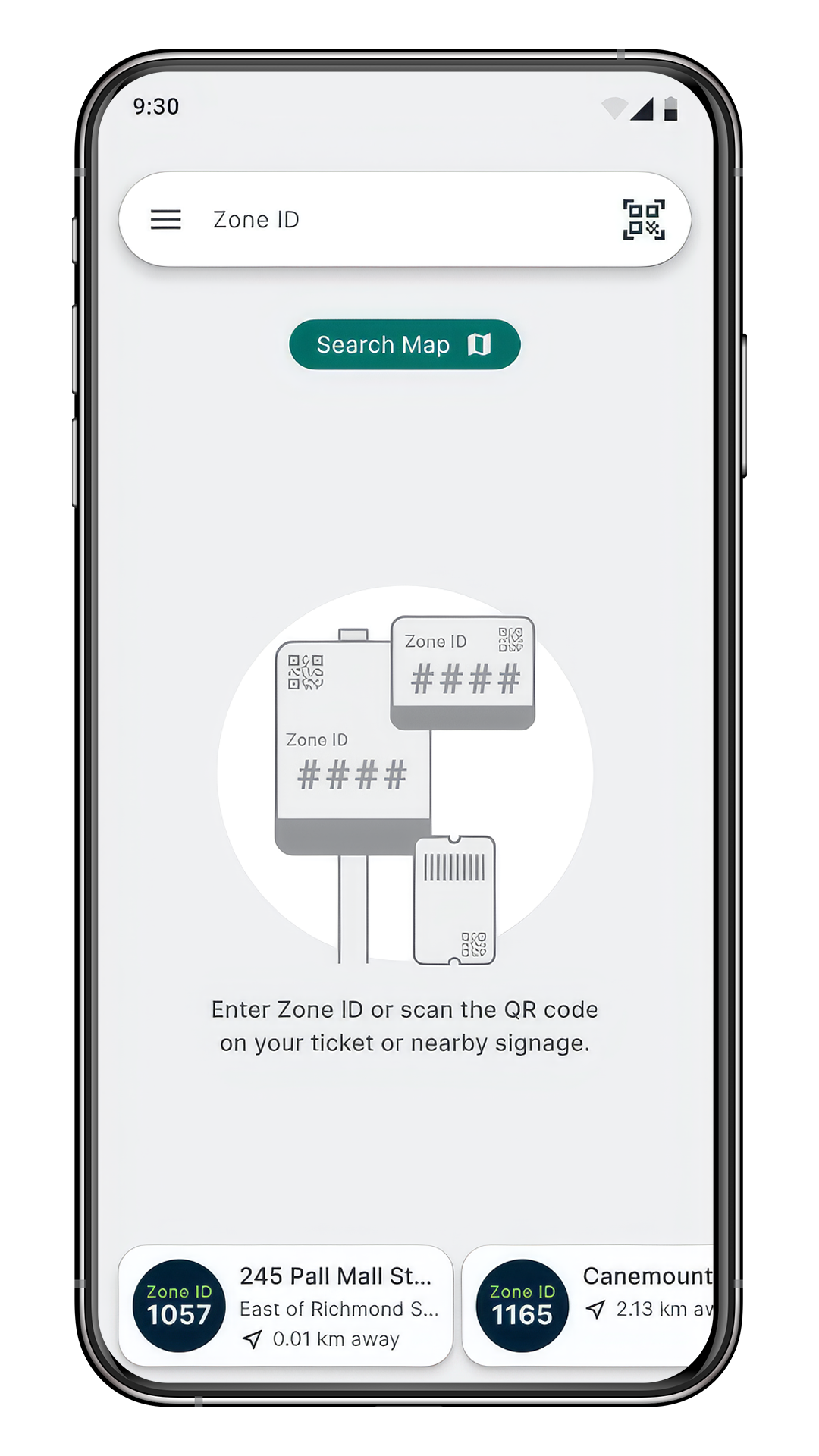

Gated Parking
Scan QR code on entry ticket
Input your parking information
Follow payment prompts
Scan or insert your entry ticket at exit

Parking Meter FAQs
How do I pay for parking using Parkedin™ at a parking meter?
To pay for parking using Parkedin™ at a parking meter:
- Scan the QR code or enter the parking Lot Zone ID.
- Enter your license plate, email, and parking duration.
- Input your payment information to complete your purchase.
Can I receive an email copy of my receipt in guest mode?
Yes, you can receive an email copy of your receipt by entering your email address when prompted after you pay for parking.
Can I view past parking sessions?
Yes, for those with a Parkedin account you can view past parking sessions. Select "Sessions" in the main navigation and all current and past parking sessions will be listed. Alternatively, you can select "Park" from the main navigation to view your most recent parking sessions.
Gated Parking FAQs
How do I pay for parking using Parkedin™ at a gated lot?
To pay for parking using Parkedin™ at a gated lot:
- Scan the QR code on your entry ticket.
- Enter your license plate and email address.
- Input your payment information to complete your purchase.
- Scan or insert your entry ticket at the exit.
Can I receive an email copy of my receipt in guest mode?
Yes, you can receive an email copy of your receipt by entering your email address when prompted after you pay for parking.
Can I view past parking sessions?
Yes, for those with a Parkedin account you can view past parking sessions. Select "Sessions" in the main navigation and all current and past parking sessions will be listed. Alternatively, you can select "Park" from the main navigation to view your most recent parking sessions.
